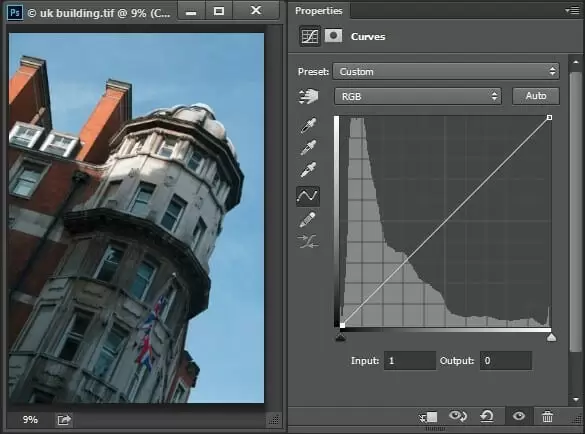Are you looking for a legal way to use Photoshop CC for free? Check out a few simple methods of downloading this photo editing software without paying $9 per month. Learn more about why you shouldn’t use torrent resources and what consequences can be.
Quick Overlook
Method 1. Use Free Trial Version
Many people, who ask how to get Photoshop for free, don’t know about Adobe’s Free Trial. It is a great opportunity to test the full image editing functionality of the program.
However, when you decide on getting a free trial, you should know that it will last only 7 days from the time you register.
In order to download Photoshop CC, visit the official Adobe website, go to the “Creative & Design” section. Find Photoshop in the opened menu and click “Free trial”, download and install the software. Done!
Why download Trial Version?
With free Photoshop Trial, there is a possibility of testing the program for 7 days in a legal and freeway. There are thousands of free tutorials, learning materials and courses in different areas all over the world.
Besides, with the introduction of an integrated Camera RAW, users can take advantage of color correction functions and other helpful picture retouching tools and features.
You may play around with a vast number of settings and enhance your shots in any way you wish. Photoshop is fully compatible with all picture formats, including RAW.
On the net, you will find tons of free PS actions, overlays, brushes and textures to facilitate the image editing process.
Read more about Photoshop history http://fixthephoto.com/photoshop-history.html and compare all versions of this program since 1987.
Method 2. Use Photoshop Elements Trial
If you haven’t used this image editor before, the following information may be useful. Photoshop Elements was designed specifically for those users who don’t find all Photoshop functions necessary and want to use only its basic image enhancement features. In comparison with VSCO or Instagram, this program offers a wider range of options.
If you are wondering how to get free Adobe Photoshop Elements, get a free trial lasting for 30 days.
Photoshop Elements is packed with plenty of PS functions, for instance, fully-developed Camera RAW for color correction. Overall, this Photoshop free alternative is suitable for basic image post-processing – cropping, simple photo retouching and color correction.
Aside from these capabilities, there isn’t much you can do with Photoshop Elements. But in case it is exactly what you were searching for, you are likely to enjoy the program.
Method 3. Use Photoshop Mobile Version
For those who prefer image post-production on smartphones, Adobe has created Photoshop Express editor . You may use it without any limitations; the program is compatible with Creative Cloud and offers its own cloud.
But with Photoshop Express, you won’t be able to perform full and deep picture retouching. The available functions include skin defects removal, as well as tools for color correction and various filters. The app won’t replace Photoshop, however, it is free of charge.
What Photoshop Express Can?
With the help of Adobe Photoshop Express, you can work with RAW files, but only with a small limitation – the image size shouldn’t exceed 15MB. There is also a large number of high-quality effects. In addition, they can be adjusted with a separate slider.
This free Photoshop mobile app has stepped a little bit away from the principles of the older version and offers something in between color correction and picture retouching.
Automatic color correction and red-eye removal are nice. With the Healing Brush tool, you may correct some skin imperfections. One of my favorite functions is the text brush. The developers really took care of it and with its help, you can create quite interesting signs, logos or even watermarks.
The application offers more than a dozen different fonts, advanced settings: size, format by pattern, numbering, etc. Besides, you may change the color using the color palette and more.
If you are editing images on the go, you can send your photos to the library or the cloud to continue working with it or send it to your computer afterwards. You may also send photos to Adobe Photoshop or Lightroom for deeper photo enhancement on your laptop.
Reasons to Stop Using Photoshop Pirated Versions
Plenty of users, even experienced ones, are eager to find out how to get Photoshop for free and are willing to download a pirated version. They are looking for the best way to get Photoshop CS6 for free that is illegal.
Let’s count: if you pay $9.99 each month, that is $120 for the whole year. It isn’t very expensive, in particular taking into consideration that you get not only Photoshop but also two versions of Lightroom and 20GB of cloud storage.
But still, for many people, it isn’t a good reason, referring to the fact that they simply don’t need additional functions. Let’s look though several problems that may arise.
-
You will violate the copyright law
Everyone is attracted by the phrase “Photoshop free” . But remember that when you download this program for free, it means that you get a cracked version, violate the law and may be fined to $1,000.
-
No assistance
If you encounter any problem with the program, you can always contact Adobe support, where they provide help. In the pirated version, this feature isn’t available.
-
Pirated copies are full of bugs
Due to the lack of any updates and bug fixes, lags and crashes will haunt you more and more. So it is better to resist the temptation of downloading Photoshop for free.
-
Forget about nice bonuses from Creative Cloud
The great advantage of working with Photoshop CC license is Cloud storage, as well as close integration with other Adobe products. In the pirate version, you don’t have access to these bonuses and other freebies.
-
Viruses on your computer will take a leading position
As it often happens, the illegal software that somehow gets on your computer with a probability of more than 90% has different kinds of viruses. It can be advertising and more “hacker” viruses, which gradually encrypt your files.
What to Do if the Trial Version Is Over and You Don’t Want to Pay for the Subscription?
You have tested a trial version, enjoyed the program and now are interested in how to get a full-fledged software. Fortunately, I have a solution for you. These are free alternatives that are somehow similar in functionality and photo editing capabilities.
1. GIMP
If you want to have almost as powerful and functional product as Adobe Photoshop, GIMP is its best free alternative. It is open source that lets a huge number of users work on its improvement. Thanks to this, many plug-ins and add-ons are developed for GIMP. Besides, this program supports Adobe Photoshop plug-ins.
2. Pixlr
This program is often called a decent free Adobe Photoshop online alternative. Its functionality is similar to all popular image editors. However, Pixlr has no automated routine tasks and the possibility to produce macros. Still, the app is capable of performing basic photo editing and is fully compatible with RAW files.
3. Krita
Krita isn’t exactly considered a good analog, as its emphasis is put more on digital drawing. Nevertheless, this application will be a great option for artists or web design developers.
I like that its interface resembles Photoshop – toolbars are arranged in a very similar way. Among the tools, you can find dozens of brushes and color palettes, stamps and sketches but also basic instruments for picture editing.