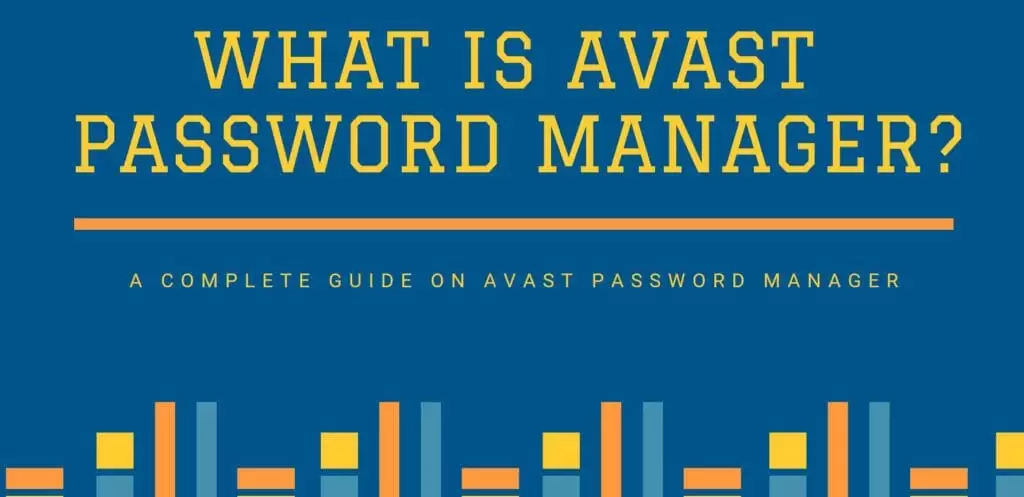Avast Passwords is normally the embedded tool in avast antivirus. This tool simply helps out in managing and saving the secure and sensitive information on your computer. It keeps all the secrets and the sensitive information saved to one place. With the use of Avast Password manager, you can fill the web forms and access all sensitive information quickly.
However, all the internet browsers are equipped with one or another password manager, these password managers help in saving the passwords and the identity. Still, they are not so secure that they can keep your sensitive information safe from hackers attack. Switching to avast password manager will definitely serve your purpose in this.
Quick Overlook
Avast Passwords Review
The main key features that are offered by avast password manager are as follows. These features help you to track your passwords and other identity-related information. The reasons due to which avast is said to be best free password manager
- Autofill forms and logins to save you time.
- Auto-capture passwords whenever you log into a new site.
- Generate secure passwords for you.
- helps you in creating new passwords.
- make sure that new passwords created contain both alphabets and characters.
- can forget all passwords in one click, so basically securing your information more sensitively
- Import your passwords from your internet browser.
- Sync data across devices via your Avast Account.
- Logins: allows you to store details for your online accounts so you can quickly fill in login forms.
- Credit Cards: allows you to add your credit card information so that you can quickly fill in web forms when you pay online.
- Secure Notes: allows you to safely store your sensitive notes in Avast Passwords. This feature protects your confidential information from unauthorized access.
- Additionally, you can configure a Master Password in Settings to protect the information you store in Avast Passwords.
- avast password generator, is also a nice and useful tool, as it helps you in creating secure passwords.
Why is Avast Passwords more secure?
It is said that Avast Passwords is way safer than your default browser password manager. Well stating the reason behind, then it is just because of the reason that when you store your password in the browser, these passwords are basically stored in the device only. Thus they are more vulnerable to the attacks and the phishing. Thus your password information can easily be leaked.
Talking of Avast password managers, and considering is avast passwords safe, then avast saves your password with more secure encryption. All the passwords saved by avast password manager and encrypted thus the can be decoded only by the particular id they have been stored upon.
System Requirements for Avast Password Manager
Want to use Avast Password manager in your pc, well that’s not a task now, as it is supportable in MAC, Windows 7, 8, 8.1 and Windows 10 too. Still, you can check below whether your system falls in a particular category or not. Now you can also use the avast password manager from your mobile devices too.
- Microsoft Windows 10 (any edition except RT or Starter, 32-bit or 64-bit)
- Microsoft Windows 8 / 8.1 (any edition except RT or Starter, 32-bit or 64-bit)
- Microsoft Windows 7 Service Pack 1 or higher (any edition, 32-bit or 64-bit)
- Microsoft Windows Vista Service Pack 2 or higher (any edition except Starter, 32-bit or 64-bit)
- Microsoft Windows XP Service Pack 3 (any edition, 32-bit or 64-bit)
- mobile versions for Avast Passwords for Android (4.1 or higher),
- and iOS (8 or higher).
Avast Passwords, FAQs for Windows, Android and iOS
Which internet browsers are supported by Avast Passwords?
Well talking of the avast password support, then Avast password is currently able to run in google chrome password manager, Mozilla Firefox, along with the pre-embedded in Avast Secure browser and Avast Safezone Browser. However, Avast password manager extensions are not at valid in the Microsoft edge or Internet Explorer.
How to install Avast Passwords?
You can download and install Avast Password manager for free. If you are using Mozilla or Chrome browser, then you can get the free avast password manager extension installed into your browser extensions. Avast passwords chrome extension can be added via google store or official avast website. Avast password extension is absolutely free to use. You can buy the premium version depending upo your needs.
You also get the free Avast Password manager installed in the Avast Secure browser and avast safe zone browser. There is also another way by which you can download any version of avast antivirus (after avast 2015). When you start installing your antivirus, then tasks you for installing the avast browser and password manager too. Make sure you choose the password manager installation also.
The basic Avast Passwords features are available with all editions of Avast Antivirus. For additional premium features, you can upgrade to Avast Ultimate or the paid version of Avast Passwords. Avast sign in is however required in order to get started with avast passwords. If you are using the avast antivirus as a source from avast password manager, then if your avast antivirus is activated with avast activation codes, then you will get the paid version for avast passwords.
How to set up Avast Passwords?
You can easily configure avast passwords easily by following steps :
- Open the Avast user interface and select Privacy
- Click Get Started.
- If you use Google Chrome, click Activate in Google Chrome and follow the steps in your browser to install the Passwords extension.
- Return to the Passwords screen in Avast Antivirus.
- If you use Mozilla Firefox, click Activate in Firefox and follow the steps in your browser to install the Passwords extension.
- Return to the Passwords screen in Avast Antivirus.
- When you activate the Passwords extension, the passwords saved in your internet browsers are automatically imported to Avast Passwords.
- If you do not have any passwords saved in your browsers,
- click Add Manually (or Add Account) to provide the login details for your online accounts.
Paid Avast Password Manager
The paid version of the avast password manager has much more secured features to safeguard your computers sensitive details. Along with the features that are present in the Avast free password manager, there is more add-on as follows:
- One Touch Login: allows you to use your Android or iOS mobile device to access Avast Passwords installed on your Windows PC.
- Password Guardian: notifies you if you have any weak, duplicated, or compromised passwords.
To upgrade to the paid version of Avast Passwords, open the Avast user interface and go to Protection ▸ Passwords. From the Passwords screen, click the Password Guardian tab, then select Buy Now.
How to upgrade to the paid version of Avast Passwords?
In order to upgrade the avast passwords to the paid versions, follow the steps below:
To upgrade to the paid version of Avast Passwords:
- Open the Avast Antivirus user interface and go to Protection ▸ Passwords.
- From the Passwords screen, click the Password Guardian tab.
- Click Buy Now and follow the on-screen instructions to upgrade your product.
How to customize avast password manager settings?
You can customize the free avast password manager settings in the following ways:
- Open the Avast user interface and select Privacy ▸ Passwords.
- Click Settings in the top-right corner of the screen.
- Use the tabs in the left-side panel to adjust your Avast Passwords settings.
Can I use Avast Passwords in all devices? How to sync avast password to another device?
Avast Passwords is currently available for devices running Windows, macOS, Android, and iOS. For more information about Avast Passwords for mobile devices. You can sync passwords for all supported devices connected to the same Avast Account.
To enable synchronization in Avast Passwords from your current device:
- Open the Avast user interface and select Privacy Passwords.
- Click Settings on the top-right corner of the screen.
- Select the Sync & backup tab from the left-side panel, then click Turn On.
- If you haven’t already created a Master Password, you will be prompted to do this before continuing.
- Create or log into your Avast Account to enable synchronization.
Rest in case of any more problems please comment us or you can also login to www.avast.com login, and seek help regarding any avast related problems for free.