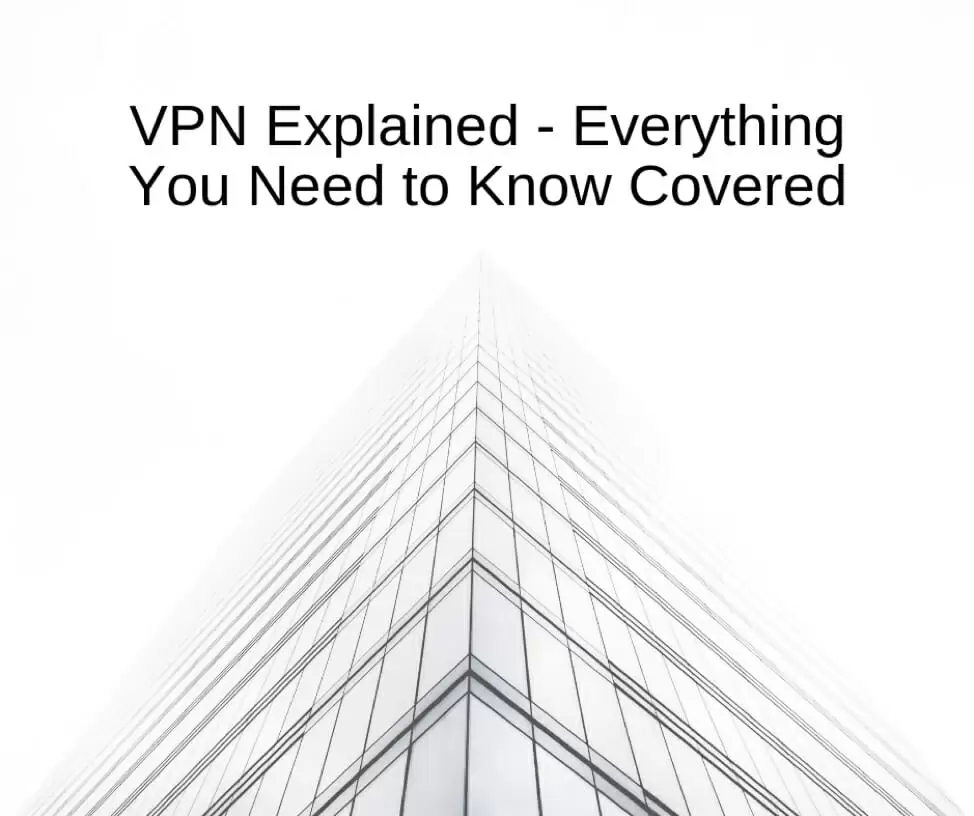This is the ultimate guide to a VPN (Virtual Private Network).
In this explanation post, you will learn everything you need to know.
With the increase in cases of surveillance from government agencies, spying, and tracking, many people are using VPN services.
A VPN is a tool that increases your security and privacy while surfing the web.
Here are features of a good VPN service:
- Hides your location to allow bypass geographical restrictions
- Encrypt your internet connection, making it untraceable to third-party services, such as your ISP (Internet Service Provider), surveillance organizations, and network administrators
- Protects your devices against hackers, and risks associated with using public Wi-Fi
- Gives you access to blocked content regardless of your geographical location
In addition to private internet access, A Virtual Private Network is also used to bypass content restrictions.
A VPN has made it easier for internet users around the globe to surf the web safely, securely, privately, and without any restrictions.
Quick Overlook
What is a VPN?
The first question that often comes to mind: what is a VPN?
This is a connection method that gives you anonymity and privacy while browsing the internet. It also allows you to access restricted content and blocked websites.
Let’s look at the different VPN terminologies:
VPN Client
It’s a tool that allows you to connect to a VPN server. VPN client and VPN app are usually used interchangeably.
VPN Protocol
This refers to a set of rules used to establish a connection between your devices (VPN client) and a VPN server.
VPN Server
It can be a physical or virtual server that hosts and delivers VPN services. The server combines software and hardware that allows you to connect to a private network.
VPN Service
A VPN service is a provider that will enable to use a VPN network they provide. Most VPN services offer software, but not all. To access the VPN network, you have to purchase a subscription.
Now that you have learned what a Virtual Private Network is let’s look at how it works.
How a VPN Works:
VPN works by creating a private network between a VPN client (your devices) and a VPN server. The connection is usually encrypted.
You can think of it as a secure “tunnel” that facilitates the smooth transfer of data between your device(s) via the internet and the VPN server.
This enables you to establish a secure and private internet connection to the web. It also allows you to access restricted content and blocked websites.
Whether it is a PC, tablet, or smartphone, any device that connects to the web has a unique Internet Protocol (IP) address. If you don’t use a VPN, third parties can easily trace your geographical location and IP address.
A VPN hides your geographical location by replacing your IP address with that of the VPN server.
Most VPN services have their servers located all over the world. As such, you can connect to a wide range of servers around the world.
To use a Virtual Private Network, you have to purchase a subscription and download the software on your PC or mobile device. This will allow you to connect to all servers around the globe.
Why Use A VPN
VPN is increasingly becoming a vital tool for privacy-conscious individuals and businesses around the world
But why is that so? Why the sudden hype?
Well, it depends on what you want to achieve. But there are few convincing reasons why people use this innovative technology:
- Hides your geographical location and IP address to help you maintain privacy and anonymity as you browse the internet
- Encrypts your connection to the internet, thus providing an extra layer of security against attacks and surveillance. This allows for private internet access.
- The encryption technology prevents third-parties from tracking your internet activities. These include network administrators, ISPs, and government surveillance agencies.
- Bypass geographical restrictions and access blocked websites
- Protect your PC and any device you use to surf the web, especially when using public Wi-Fi
- Prevent hackers from accessing your personal information such as credit card details, bank account PIN, email address and other personal information
- Gives you peace of mind when browsing the internet
How Safe Is A VPN?
A VPN is safe. However, only high-quality Virtual Private Networks are secure.
There are more than 300 VPN services on out there. Actually, there are more! You can find a wide range of free VPN apps on Google Play store and Apple Store.
The downside of using free stuff is that they have bugs, flaws, and issues that may put your privacy at risk.
According to a study, 84% of VPN apps on Google Play Store leak.
Although many people know that free VPN apps are not safe to use, it’s unfortunate that millions of people around the world still download and use them.
In short, there are only a few reliable VPNs that can prevent data leaks and ensure safe and secure online surfing.
Not convinced?
Here are more reasons why you should avoid free VPN services:
- Contain malware, especially free VPN apps
- Have secretly installed apps that track your activities and collect your personal information
- Gives third parties access to your details
- Bandwidth theft
- Traffic leaks
- Browser hijacking
- Financial and identify fraud
Is it legal to use VPNs?
This is another common question.
Yes, it is legal in the West. Actually, many businesses in this part of the world use VPN every day.
However, if you live in the United Arab Emirates may not be able to use a Virtual Private Network. Iran, Oman, Iran and other countries in the middle-east have also banned the use of VPNs.
These countries don’t want their citizens to try anything that enables them to bypass their censorship measures.
On the upside, these countries have not outlawed the use of VPNs. Nevertheless, they don’t allow them to get around content and websites they have restricted or blocked.
China is another country that prohibits the use of VPN in violation of its privacy policy. It uses a strong firewall to block it.
Russia has also tried to ban VPN. But their efforts have not bared any fruits as VPN traffic mimics HTTPS web traffic, making it difficult to track.
Many businesses around the world use VPN to maintain the privacy of their private information. It is, therefore, unlikely that there will be a complete ban on VPNs any time soon. They have proven to be critical to the privacy of individuals and businesses.
One of the most common questions people ask is whether they can use a Virtual Private Network to engage in illegal activities.
Well, it is possible. However, you should only use it for the good, not bad.
Financial institutions, businesses, and websites need encryption technology and VPN to protect sensitive data.
Therefore, even though a few people misuse VPNs, they remain essential tools in today’s technologically advanced world.
How to Set Up A VPN
The process of setting up depends on the device you want to use and your VPN service.
The good news is most providers have easy VPN explanation guides for major devices and operating systems.
Here are simple steps on how to set up:
Step 1: Choose a reputable VPN service
Step 2: Purchase a subscription and download the VPN software
Step 3: After installing the software on your device, use your login details to sign into VPN service
Step 4: Connect to a VPN server and start surfing privately
If your device runs Windows, Mac, Android, or iOS, you can use the built-in VPN, which uses IPSec/L2TP or IPSec/IKEv2 protocols instead of OpenVPN.
Given you choose this method, you will have to import VPN configuration files from your VPN service.
In most cases, people use a Virtual Private Network through a VPN client or VPN app. This gives them access to all the features and leak protection settings.
Is VPN Fully Anonymous?
The most straightforward answer to this question is NO.
Keeping in mind that there are many ways to figure out who someone is online, using a VPN alone cannot ensure total anonymity.
There are many surveillance agencies, such as America’s NSA, making it more challenging to attain complete anonymity.
However, there are a few steps to take to enhance your anonymity other than using a VPN alone.
They include:
- a secure web browser to protect your privacy
- a reliable ad blocker. Many people don’t know that ads tracks and collect data and use that information to create targeted ads.
As you have probably concluded, you need to use a Virtual Private Network together with other tools to achieve 100% anonymity
VPN Protocols and Encryption
There are a few protocols you can use with your VPN app.
But first, let’s look at what a VPN protocol is.
This is a set of rules or instructions used to negotiate a secure connection between a VPN client (your devices) and a VPN server.
The most common protocols include:
OpenVPN
This is the most secure VPN protocol. The commercial open-source software is compatible with a wide range of devices, making it one of the most versatile protocols. It also comes with a variety of features, and you can use it over TCP or UDP ports.
OpenVPN uses TLS protocols and OpenSSL library to provide secure encryption and reliable performance.
IKEv2/ IPSec
IKEv2/ IPSec stands for Internet Protocol Security and Internet Key Exchange version 2. The fast and reliable VPN protocol is automatically pre-built into most operating systems. It helps to restore connections.
The downside of IKEv2/ IPSec is that it is not open source software as it is a product of Cisco and Microsoft.
On the upside, it is the ideal option for mobile devices as it is fast, secure, lightweight, and can re-establish lost connections quickly.
L2TP/IPSec
L2TP/IPSec stands for Layer 2 Tunneling Protocol and Internet Protocol Security. This is another excellent VPN protocol.
It provides better security than PPTP, but it’s not fast because of its ‘double-encapsulates’ data packets. It is pre-configured in most operating systems and widely uses on mobile devices.
PPTP
Known as Point-to-Point Tunneling Protocol, PPTP is an outdated VPN protocol integrated into most operating systems. This VPN protocol is obsolete as it has security vulnerabilities.
WireGuard
This is a new VPN protocol on the market that promises enhanced security and reliable performance.
Although it is still under development stages, it has received a green light from several VPN providers who support it for testing purposes only.
As you can see, each VPN protocol comes with its advantages and disadvantages. The most popular of them all is OpenVPN.
It is not only an open-source project but also offers improved security and excellent performance. But remember to use it with third-party apps.
L2TP/IPSec has also proven to be an excellent protocol. It delivers better performance, and you don’t need third-party apps to use it with most operating systems. However, it’s not an open source project.
In most cases, VPNs give you the chance to choose the protocol you would like to use. The downside of using a Virtual Private Network on your mobile device is that you can only access a limited number of VPN protocols.
Encryption
You’ve probably heard of AES, which stands for Advanced Encryption Standards. It is a pretty common term in the tech sector.
Nearly all VPNs use AES encryption key, which has a length of either 128-bit or 256-bit. The former has remained the most secure despite the recent breakthroughs in quantum computing.
The Different Types of VPN Logs
To ensure a secure private internet connection, you have to consider VPN logs and logging policies.
Let’s look at the different kinds of VPN logs:
Usage logs
These include all your online activities (IP address, time, browsing history, and more). VPN services don’t store usage logs unless you opt for free VPNs.
Connection logs
These logs include data connection, time, data, and even IP address. VPNs services use the collected data to improve VPN networks.
They also help to find solutions to potential issues that users encounter. Make sure you read terms of use or privacy policy to understand the process of securing and deleting data.
No logs
You will come across many ‘no logs’ VPNs, but not all of them are what they claim to be. Make sure you only use verified no logs VPN services.
However, if a Virtual Private Network service is trying to reinforce some limitations (bandwidth limits or connection limits), it may need to store some logs.
Speed and Performance of VPNs
The internal workings of VPNs involve encrypting and decrypting packets of data. These processes require a lot of energy and time, which could eventually affect your internet connection speed.
To improve your private internet connection speed, you need to consider server locations.
For instance, if live in the UK and you want to access restricted content that’s only accessible to who reside in the US, a server in New York would be better than one located in Los Angeles.
The right VPN service should not reduce your private internet connection speed to a greater extent.
Unreliable VPN services may affect your internet speed, especially when they have many users using the same server.
Here are tips to help you increase your VPN speed for fast private internet access:
- Purchase a premium VPN subscription with excellent performance
- Connect to the nearest server.
- You may also want to try different VPN protocols
Other elements that could interfere with VPN speeds include your device, network, or internet service provider (ISP) trying to block VPN connections.
What Is The Difference Between Free And Paid VPN?
In case you want to use the best VPN service, you will have to pay a good amount of money.
This is only fair considering the infrastructure, services, transfer of data, workers, and so on, that goes into creating a VPN network.
If a service offers free VPN, you must ask yourself what the price is. They could be displaying their ads or logging your online activities. Even worse, they could be stealing your data.
Paying for a VPN is a worthy investment. There are many great solutions out there that charge as little as $5 per month.
This is a much better deal when you consider that you will have peace of mind knowing you are safe.
Using VPN for Streaming
Apart from providing security and privacy, you can also use VPNs for streaming.
A Virtual Private Network will give you access to restricted content. It allows you to bypass restrictions and access any VPN server in the world, making it the right tool for streaming.
You can use a Virtual Private Network to stream Kodi and Netflix content. Netflix has an extensive media library, so there’s so much to explore, thanks to VPN.
Other popular streaming services that use VPN include BBC iPlayer, Hulu, and Amazon Prime.
VPN is also an excellent tool for people living overseas and would like to access restricted content (TV programs, videos, and websites) in their native countries.
Using VPN for Torrenting
You can also use a Virtual Private Network for torrenting. It will enable you to hide your location and IP address while torrenting.
Torrenting and P2P (peer-to-peer) file sharing is a copyright infringement, depending on the content you share or download.
Many countries around the world have put measures in place to curb torrenting.
NOTE: We don’t support any illegal activities, but it is clear that torrenting without a VPN is risky and could land you in trouble.
In today’s technologically advanced world, media companies track and find anyone who infringes copyright. If they catch you, you will be accountable for your activities.
The best way to avoid trouble is to use a VPN for torrenting.
Are VPNs Compatible with Android and iOS Platforms?
Yes, they are compatible with Android and iOS devices.
Here are a few ways you can use a Virtual Private Network on devices that run Android and iOS.
- By using Android and iOS VPN apps provided by VPN services. These apps are not only stable but also fast and come with a range of features
- Using third-party VPN apps. Most of these apps are open-source and free
- With integrated VPN functionality. If you have an Android device, you can use the pre-configured IPSec/L2TP functionality. For IOS, you can use the pre-configured IPSec/IKEv2 functionality.
Although we’ve seen significant improvements of VPNs for Android and IOS, they don’t operate as efficiently as they do on PC.
The reason being there is a lot that goes on behind the scene when using a VPN. These processes involve a connection to servers and encryption and decryption of data.
These are complex processes for a mobile phone that could easily lose connectivity.
NOTE: Keep your eye out for suspicious VPN apps. They are risky and could put expose you to spies. Do your homework before downloading the app. Also, keep in mind that top-rated Apps on Play Store or Apple store could also contain malware. Only use VPN apps developed by your VPN service.
Using a VPN on A Router
You can use VPN on routers; however, you must ensure that your router is compatible with VPN. Here are the benefits of using a VPN on a router:
- You will be able to use VPN on all your devices without having to download the software on each device
- Provides protection against surveillance and spying from third parties such as your ISP
- Protects your home network from hackers, spying, and attacks
To get this setup right, you need to choose a reliable VPN service and a good router.
NOTE: When looking for a VPN router, consider its CPU. It is not easy to find a router that supports a Virtual Private Network considering that most routers on the market don’t have the required CPU power.
Using VPNs with Tor
VPN and Tor (The Onion Router) are tools used to provide privacy and anonymity while surfing the web. However, they are two different tools.
Tor works as a web browser and network at the same time. It uses the onion routing technique to protect your identity and enable you to surf the web anonymously.
Aside from the fact that Tor is a non-profit project, there are a few issues with the privacy tool:
- Tor has security vulnerabilities
- If your Windows computer is running, Tor browser, you could expose yourself through a method based on Microsoft DRM (Digital Rights Management) system
- Opening PDF documents when using Tor could break your privacy
- People who use Tor are at risk of end-to-end timing attacks
- It is not fast enough to deliver the best browsing experience, especially when it comes to streaming video
What many people don’t like about Tor is that it is US government-sponsored project and it stills gets funding from the government.
In addition, many users have reported issues with suspicious Tor nodes. Many people also believe that the government uses Tor nodes to monitor their online activities.
However, despite all the negative attributes, many people still love the combination of Tor and VPN.
Here are two ways to achieve that perfect blend:
- Connect your device to a VPN and open Tor browser. You can now go ahead and use Tor as usually. It is a pretty straightforward method. Although you will not enjoy fast browsing speeds, it’s much safer to use your Tor browser on a VPN connection.
- Use a VPN service whose servers exit onto Tor network.
Many advantages come with using Tor with VPN such as multi-hop configurations.
IP Leaks and Kill Switches
One of the biggest problems that many VPN providers face is data leaks.
Here are the three different types of leaks that could affect your privacy when using a Virtual Private Network:
DNS leaks
A DNS leak is a security fault that reveals your DNS requests to ISP DNS servers. This can expose your browsing history, location and the IP address of your ISP
IP address leak
An IP address leaks refer to the leaking of a user’s IP address while using a VPN. The leak can be short, temporary, or continuous.
WebRTC leaks
This stands for Web Real-Time Communication. It is a common problem with Chrome, Firefox, and other browsers based on Chromium that uses WebRTC APIs.
Such leak will reveal your IP address via your web browser, despite using a reliable Virtual Private Network.
That’s why it is always important to run VPN tests regularly to check for leaks or any issues that could result in a security vulnerability.
Kill switch
A kill switch is a vital piece of a VPN that prevents the exposure of your real IP address if your VPN connection drops.
May you experience any issue with connectivity, the kill switch will trigger automatically. It will then kill the connection until a safe connection re-established.
In case you use a VPN that doesn’t have a kill switch, your device will try to re-establish an unprotect connection when a connectivity issue comes up. This will expose your online activities to third parties.
How to choose a VPN provider
There are many providers out there, such as Hotspot Shield. However, not all of them have what it takes to provide the best security and privacy.
The market is full of good providers as well as shady operators.
When looking for the best VPN provider, there are few things you need to keep in mind. The right provider should blend security and ease of use. However, security should be your priority.
Server locations and availability
A good provider should have many connection options. In addition, it should, preferably, have a large number of servers in many countries.
A VPN provider that has a lot of connection locations will offer better security and performance. This will ensure a high-speed private internet connection for the best web surfing experience.
Simultaneous connections
You also need to consider the number of connections you can make simultaneously.
Extra connections are particularly important for businesses or family members who are looking to use the connection at the same time.
Choose OpenVPN
You should also consider choosing a provider that offers OpenVPN protocol. The advantage of this encryption protocol is that it offers just the right blend of protection and speed.
However, you can only use OpenVPN on your PC. For mobile devices, L2TP/IPsec is the only available option.
No bandwidth throttling
Don’t choose a VPN provider that throttles your bandwidth. There are many things we do online that demand a lot of bandwidth, such as video streaming and teleconferencing.
For this reason, the last thing you want is to choose a provider that will throttle your bandwidth. In addition, your ideal provider should allow torrent and P2P file sharing and downloading.
No keeping logs
Nearly all VPN providers claim not to keep logs, but not all of them keep their promise. The best provider that cares about the privacy of its users will not keep logs.
If a provider doesn’t keep logs, it means if someone comes to them asking for longs, they won’t give them because they don’t have them in the first place.
A kill switch
If you are looking to maintain online anonymity using a VPN, make sure you choose a provider that offers a kill switch in their software.
A kill switch will shut down the connection automatically when you counter connection failure. This will prevent the exposure of your IP address from prying eyes.
Anonymous payment methods
If you only want to use VPN for protection against hackers on public Wi-Fi or to bypass geographical restrictions when traveling overseas, almost any payment methods will work.
Nearly all VPN providers accept PayPal, credit and debits, and other popular payment options. But if you want to ensure 100% online anonymity, using PayPal or Credit/Debit card won’t be the best option. It will leave behind a trail for spies to know your identity.
Fortunately, many VPN services today accept digital currencies such as Bitcoin. This encrypted currency will prevent hackers and surveillance agencies from figuring out who you are.
Another emerging anonymous payment solution is retail gift cards. Some VPN providers allow users to use unused gift card balance from leading retailers such as Target and Walmart to purchase their VPN subscriptions.
This is the best option for the privacy-cautious type of person.
How to bypass VPN blocks
VPN blocks restrict you from browsing a free, open internet. Here are a few instances you will find VPNs blocked:
Restrictive countries
Some countries, including UAE, Iran, and China, have VPN blocks that prevent people from using VPNs from bypassing contents they have restricted.
School networks
There are two reasons why school networks use VPN blocks. They want to track and monitor your online activities as well as they look to prevent live video streaming, torrenting, and other activities that use a lot of bandwidth.
Workplace networks
Workplaces use VPN blocks for the same reasons mention. They want to track and control the activities of their workers.
If you want to bypass a VPN, the best method is using VPN obfuscation. This method works by disguising VPN traffic to look like the standard HTTPS encryption.
Today, many VPN providers include obfuscation in their software. Some providers offer obfuscation servers, whereas others have a self-made protocol that obfuscates traffic with any server automatically.
What Is The Future Of VPNs?
You may wonder what the future of VPNs looks like. Well, the future looks good.
Some of the key features that will continue to drive the usage of VPN are censorship, tracking, and surveillance. Countries from the West have beefed up their efforts in blocking certain websites.
An emerging trend that has got many people worried is the collaboration between the private sector and the government in performing surveillance activities.
These two entities have taken surveillance to high levels in the last few years. And this is worrying to internet users.
- In the US, ISPs track users browsing history legally, and sell the data to advertising companies or pass it on to government surveillance agencies.
- The UK is the worst of all when it comes to privacy. ISPs and telephone companies keep track of location details, text messages, and browsing history. Government agencies use this information for many purposes.
- Like the UK, Australia has a data retention scheme that requires telecommunication companies to record all online activities, calls, and text messages.
As you’ve probably learned on this explanation guide, surfing the web without a VPN exposes you to tracking and government surveillance.
Internet users today have to deal with the risk of data collection, surveillance, and external threats. There is no better time to use a Virtual Private Network to protect your identity than now.
Conclusion
Hopefully, you have learned what is VPN on this comprehensive explanation guide.
If you want to take your online security and privacy to a higher level, you need to consider using a good VPN service like Hotspot Shield.
A VPN adds an extra layer of security to SSL (Secure Socket Layer) protocols on sites, ensuring a safe and secure browsing experience.
But still, you must avoid downloading suspicious software and sharing your private details on social media. Also, install a good antivirus program.
A Virtual Private Network gives you peace of mind while browsing the internet knowing that someone somewhere is not monitoring your online activities.